Connection settings - IE 7
To confirm that you have the correct Connection Settings in Internet Explorer 7 follow the steps below:
- Click on Tools
- Click on Internet Options

Select the Connection tab
"Important" Choose Settings if you need to configure a proxy server for a connection, please select the relevant connection setting.
- If you are using Dial-up, Always dial my default connection should be selected.
- If you are using Broadband and connect using a USB modem (eg. Voyager 105) Always dial my default connection should be selected.
- If you are using Broadband and connect using a router, Never dial a connection should be selected.

Under Local Area Network (LAN) settings, choose Settings if you need to configure a proxy server for your connection.
- Automatically detect settings is Ticked
- Use automatic configuration script is NOT ticked
- Use Proxy server for your LAN is NOT Ticked
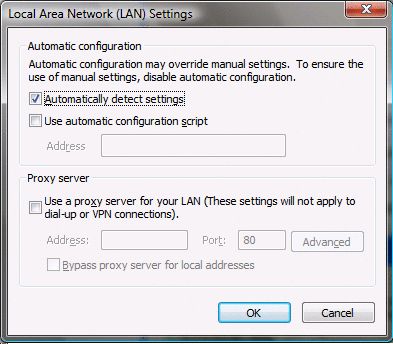
Click OK and OK again.
Has this page helped you solve your problem? Your feedback helps us to improve the help we provide.
Rate this page : 


Please note: We cannot reply to individual feedback through Rate My Page. If you need more help with a problem please use Contact Us.







