Setting your homepage - IE 7
Click on Tools and select Internet Options.
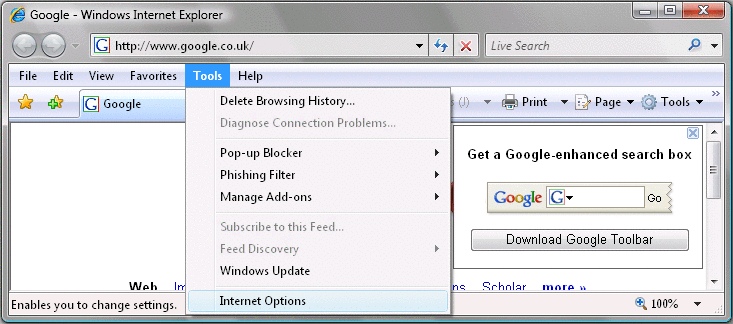
Select the General tab.
Take notice under the Home page section.
http://www.google.co.uk is set as a homepage.
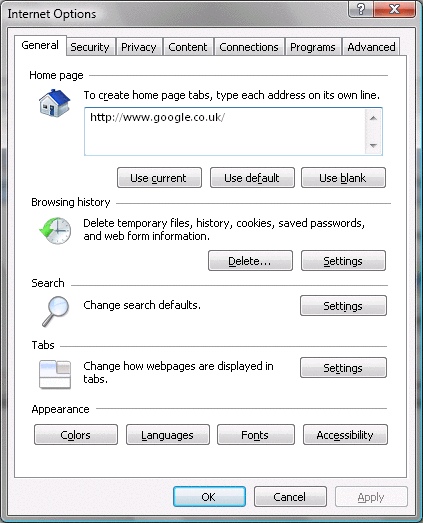
In order change your homepage, click in the text box, remove the current homepage and type-in the new address.
After typing in your homepage, click on Apply and then OK.
Now close Internet Explorer and re-open the browser.
Has this page helped you solve your problem? Your feedback helps us to improve the help we provide.
Rate this page : 


Please note: We cannot reply to individual feedback through Rate My Page. If you need more help with a problem please use Contact Us.







