Browsing your history
To browse your History follow these simple steps.
Click on Go then select History.
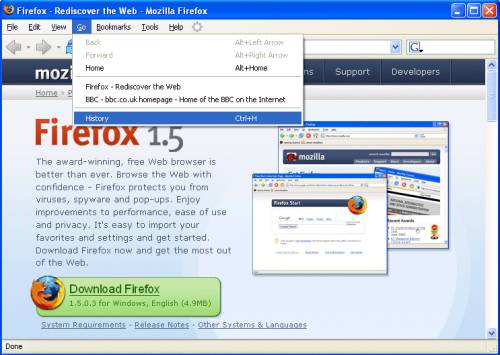
You will notice the History panel appear on the left side of your browser.
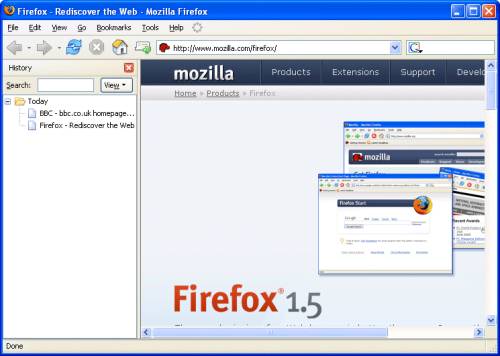
Click on the View button.
You can choose:
- BY Date and Site
- By Site
- By Date
- By Most Visited
- By Last Visited
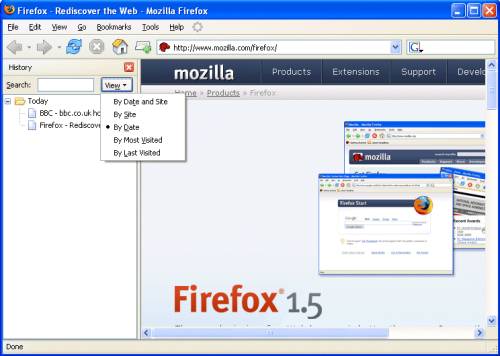
After choosing your option the History will be shown in the panel.
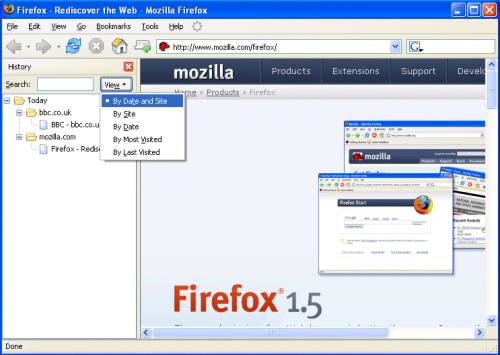
Has this page helped you solve your problem? Your feedback helps us to improve the help we provide.
Rate this page : 


Please note: We cannot reply to individual feedback through Rate My Page. If you need more help with a problem please use Contact Us.







