Appearance settings in Firefox
Firefox has many options to change the appearance of the browser. One particular option is Firefox Themes.
A theme modifies the browser by changing the icons, colour, graphics,layout etc. These themes vary and you can choose one that best suits you.
To change your current theme simply follow the these simple steps.
Click on Tools then select Themes.
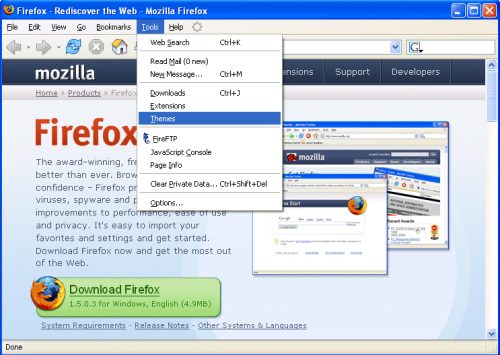
Click on Get more Themes to view a list of themes.
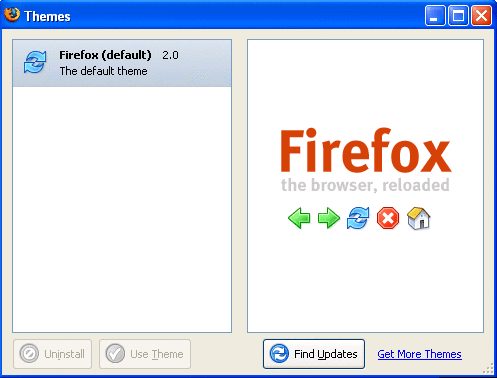
Choose your favourite theme to download. A preview is available when you choose a theme.
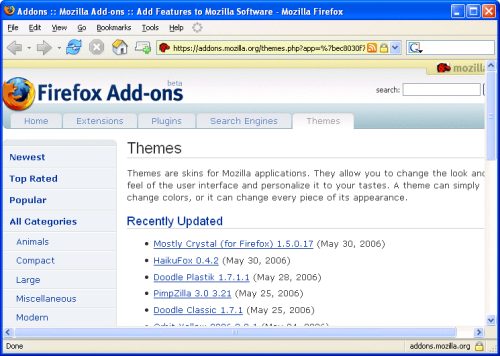
After you have selected you theme, click on Install Now.
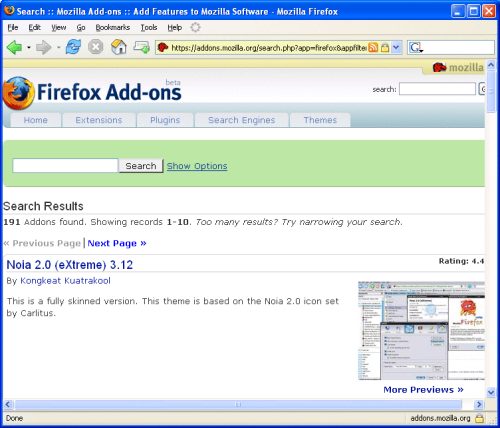
You should now have a confirmation window, click OK.
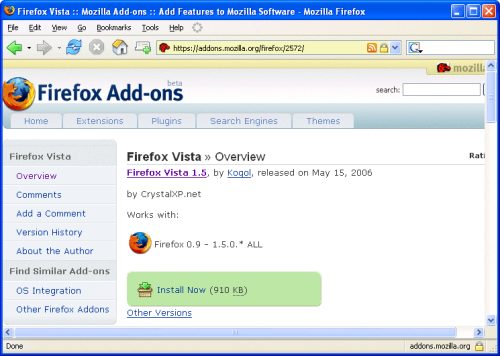
The download will begin automatically and will be displayed in the window like below.
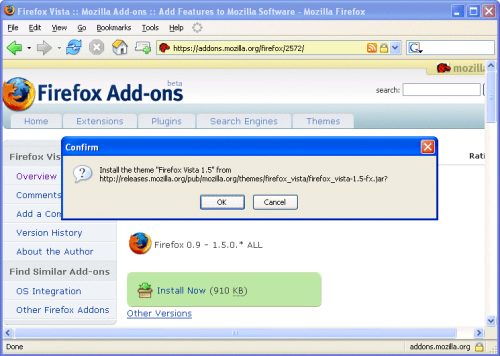
Once the download is complete, select the Theme and then click use theme.
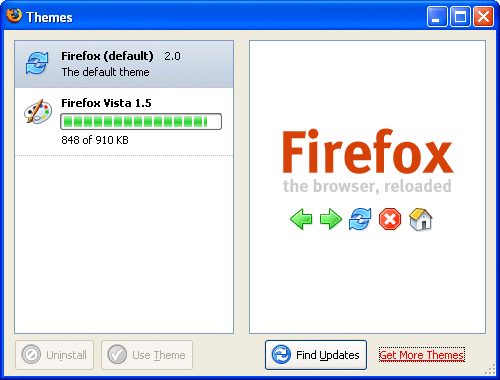
This will be presented within the Firefox browser.
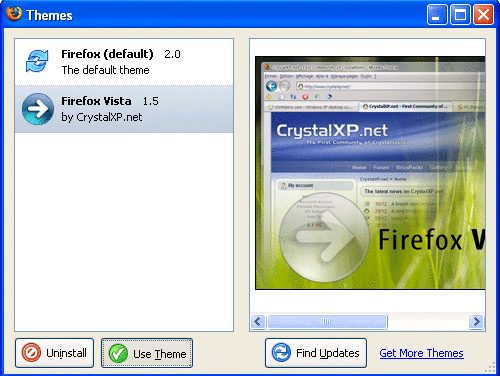
Now close Firefox and reopen the Firefox browser.
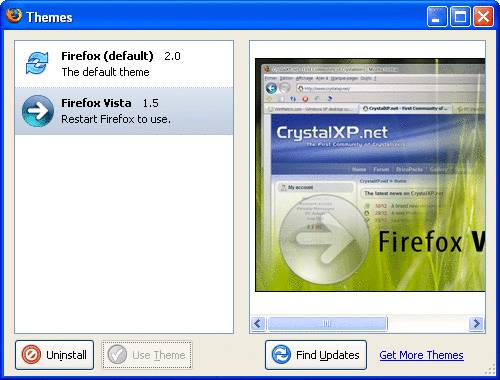
Your new theme should now be applied.
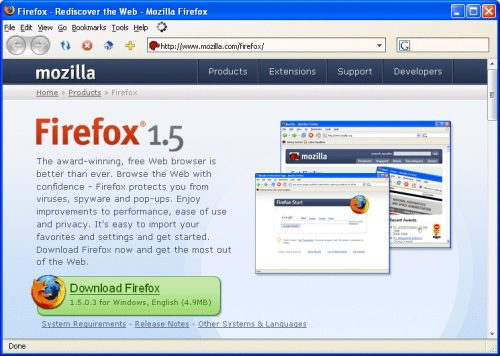
Has this page helped you solve your problem? Your feedback helps us to improve the help we provide.
Rate this page : 


Please note: We cannot reply to individual feedback through Rate My Page. If you need more help with a problem please use Contact Us.







