Setting your homepage
To setup your homepage in Firefox, open the program.
Click on Tools and then Options.

Make sure you are in the General tab
Type out the homepage of your choice for example http://www.mozilla.com/firefox/
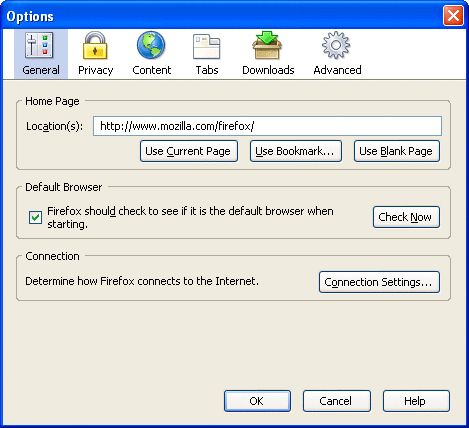
If you want to setup multiple sites when your browser starts, seperate or divide them by placing a "|" between them. You can have as many as you like however, the more you setup the longer it will take to load or startup.
For example http://www.mozilla.com/firefox/|http://www.bbc.co.uk
Then click OK
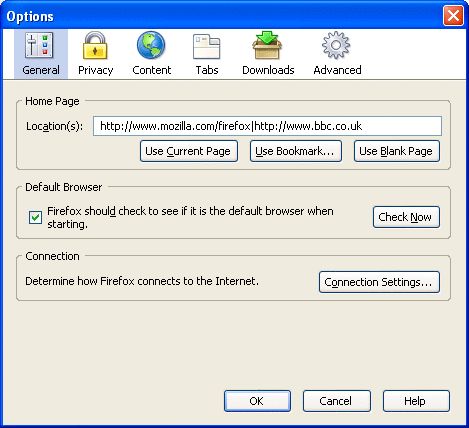
Close Firefox. When you reopen the browser, all the sites that you have set as your homepage will display is multiple tabs.
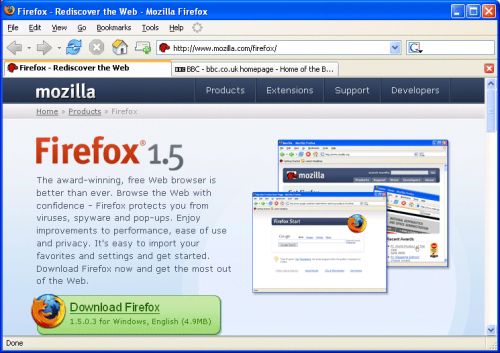
Has this page helped you solve your problem? Your feedback helps us to improve the help we provide.
Rate this page : 


Please note: We cannot reply to individual feedback through Rate My Page. If you need more help with a problem please use Contact Us.







