Firefox connection settings
To Check your Firefox Connections Settings.
Click on Tools and then Options.
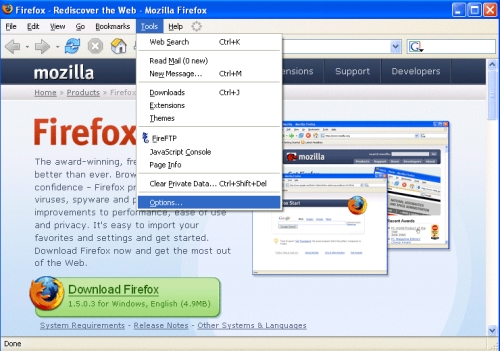
Make sure that you are in the General Tab.
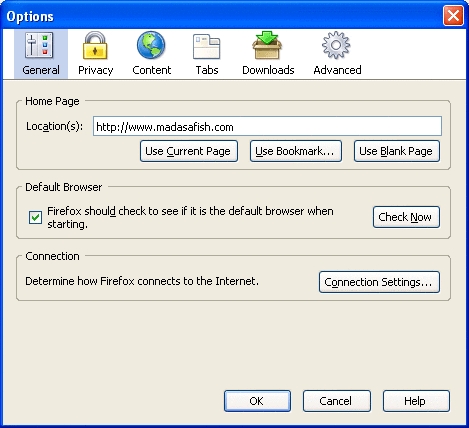
Click on Connection Settings.
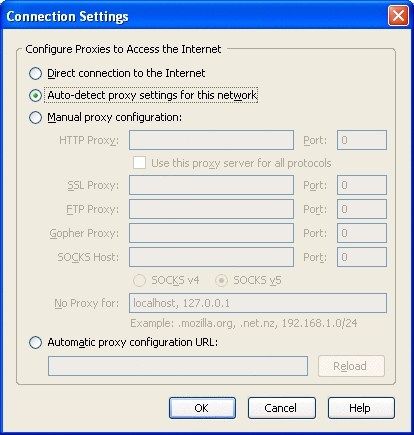
Direct connection to the Internet should be selected.
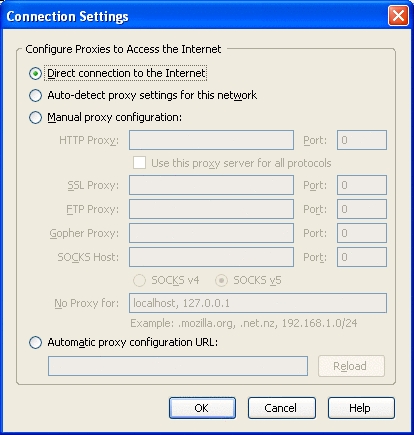
Has this page helped you solve your problem? Your feedback helps us to improve the help we provide.
Rate this page : 


Please note: We cannot reply to individual feedback through Rate My Page. If you need more help with a problem please use Contact Us.







