Resetting Safari
Open Safari.
Click on Safari from the menu.
Click Reset Safari.
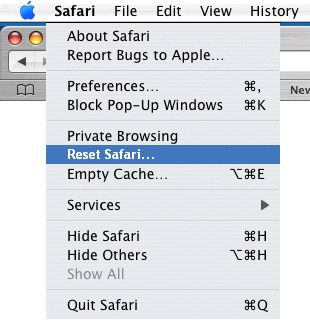
Click on Reset on the Pop-up that is displayed.
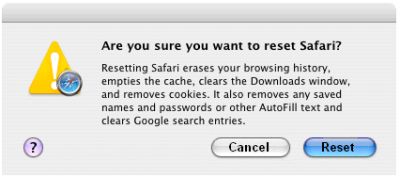
Close Safari and reopen.
Has this page helped you solve your problem? Your feedback helps us to improve the help we provide.
Rate this page : 


Please note: We cannot reply to individual feedback through Rate My Page. If you need more help with a problem please use Contact Us.







