Why am I receiving spam email bounces to my domain name?
Why is this happening?
This problem is merely an annoyance and nothing to worry about. Your computer has not been hacked and your domain not stolen.
What has actually happened is someone, a spammer, has setup their email software to send email to a large number of people and have decided to use your domain name as the return address. This means that any email that they send out that cannot be delivered, to the person it is addressed to, for what ever reason, will be bounced back to an address at your domain name. Generally this is a random set of letters prior to @yourdomainname.co.uk
Madasafish provide unlimited email aliases @yourdomainname.co.uk which, by default, will go into your main mailbox. This is a free service but when this type of situation occurs, you will need to make some changes to the way your email is handled.
How can this be stopped?
You can ignore it and eventually the bounced messages will stop, or if you have an hosted domain on your Madasafish account you could make use of the Additional Mailbox service. Currently Additional Mailboxes are only available to customers who already have hosted domains on their account.
Configuring Additional Mailboxes to combat bounced email
Now that you know what an Additional Mailbox is, it is time to set them up specifically to combat bounced email.
You will need to follow the instructions below in order to set up your additional mailboxes
- Please go to our homepage, madasafish.com, and click on My Account.
- Enter your username and password and click Login.
- Once you are in the secure area, please click on Internet and then under the heading Additional Mailboxes click on Manage your additional Mailboxes
- You will now be directed to the Additional Mailbox administration page.
- You need to create Mailboxes with addresses that you specifically use. This could be yourname@yourdomainname.co.uk or yourpartnersname@yourdomainname.co.uk or even sales@yourdomainname.co.uk and info@yourdomainname.co.uk etc
- Remember that each mailbox that you create will now have its own seperate password to collect mail from.
- Under the Default mailbox section, change selected default mailbox to Disabled and then click on Submit
The reason for disabling the Default mailbox is so that email which does not match the new Additional Mailboxes you have setup will have no where to be delivered to. Hence bounced email with xyzabc@yourdomainname.co.uk will no longer be received by you. Your username@madasafish.com will also not receive any email.
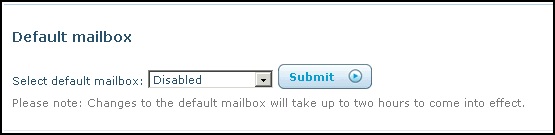
What happens to the bounced messages?
The bounced messages still bounce back to Madasafish's mail servers but are refused because there is no mailbox matching the email address it is bouncing to.
If you have provided people or companies with other random prefixes@yourdomainname.co.uk in the past, these people will no longer be able to use this email address either, unless of course, you have created an Additional Mailbox with the ones you use.
Has this page helped you solve your problem? Your feedback helps us to improve the help we provide.
Rate this page : 


Please note: We cannot reply to individual feedback through Rate My Page. If you need more help with a problem please use Contact Us.
People who read this article also found these useful:
Deleting large emails - Outlook Express 5, 6
Error 550 - Relay not permitted or relay denied







